The Concordia Student Association MYSTUDENTPLAN is designed to help students at the Concordia University of Edmonton navigate the complexities of health and wellness benefits while making it easier to manage and access their plan.
Eligibility
If you’re a student—whether local, Indigenous, government-sponsored, or studying abroad in Canada —and you meet the criteria, you’ll automatically get enrolled in the Student Benefits Plan, and no application is needed.
- Full-time student in an eligible program at Concordia University of Edmonton.
- International student studying for more than 12 months.
- Reside in Canada, whether studying in person or online.
- Under the age of 70.
Current students can register immediately and start using their benefits, while new students can register 45 days after the official start date of their academic program.
The registration process is simple and quick, allowing you to start taking advantage of the benefits without delay.
What are the benefits of the plan?
Beneficiaries of this plan have access to a comprehensive benefits package that covers health, dental, and prescription services that aren’t included in Provincial Health Care and Medical Travel Insurance.
This includes getting eyeglasses or lenses, visiting a chiropractor, getting massage therapy, visiting a licensed psychologist, or even getting basic dental care.
Your Student Benefits Plan also includes additional coverages like Emergency Travel Assistance, Tutorial Insurance, and Accidental Death and Dismemberment.
Keep in mind, that if you opt out of the Health Plan, you’ll also lose access to these additional coverages.
Application Process
Getting started with MYSTUDENTPLAN is simple. Here’s how you can apply:
1. Sign Up:
Download the MYSTUDENTPLAN App from either the Apple Store or Google Play Store with your mobile device, or browser. Click on the “Register” button on the top right corner to begin.

2. Fill in Your Details:
Provide your student information, such as your Group Number (166175) and Certificate Number (your student ID number).

3. Login and Start Exploring:
After registering, you’ll receive a confirmation, and you can log in to your dashboard to start managing your benefits.
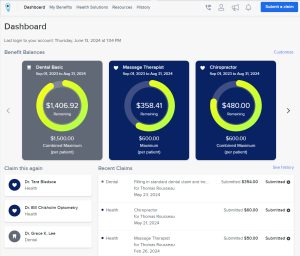
With this, you can visit a massage therapist, chiropractor, etc, and enjoy your benefits.
If you found this helpful, kindly share it with your peers, thanks.














